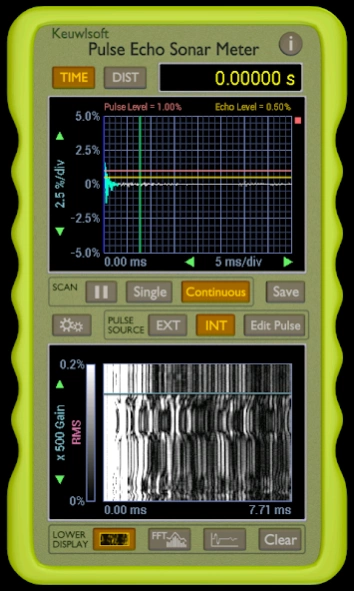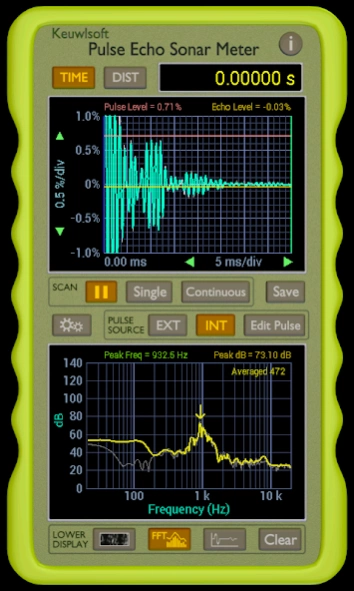Pulse Echo Sonar Meter
Free Version
Publisher Description
Pulse Echo Sonar Meter - Pulse Echo Sonar Meter.
Uses the audio autput to generate sound pulses and then detects the echo on the microphone. The echo signal can be visulised in a map, Fourier transformed or just as the time-series waveform. Great for investigating/demonstrating acoustics principles.
RECORD_AUDIO Permission to use microphone to detect the echo. WRITE_EXTERNAL_STORAGE Permission is so that data can be saved.
Features/Specifications:
• Sampling frequency 44.1 kHz.
• Sampling duration 0.001 s to 5 s.
• Single / Continuous modes.
• Save Data in CSV files.
• Pulse Generation:
• Single/Train/Chirp.
• Square/Sine waveforms.
• Tukey/Hanning Envelopes.
• Pulse frequency 20 Hz to 22.05 kHz.
• Pulse duration up to 1 s.
• MAP – Visualise the echo. Colour or Black and White. Pixel value from RMS or absolute value. New line for each echo trace. Move device whilst pulse-echoing to generate a map.
• Fast Fourier Transform (FFT) of 8192 data points to determine frequency content between echo detect lines.
• Peak frequency detection
• FFT Averaging
For Indication Only. Use Ear Protection if required. Due to the limits of the typical microphone dB range on most devices, distant echo signal are likely to be too weak to detect clearly unless extra amplification or a strong echo is present.
For fun/educational/research use. This is not ultrasound and NOT suitable for any medical imaging. This app can create annoying loud sounds, so use ear protection if required.
About Pulse Echo Sonar Meter
Pulse Echo Sonar Meter is a free app for Android published in the Audio File Players list of apps, part of Audio & Multimedia.
The company that develops Pulse Echo Sonar Meter is keuwlsoft. The latest version released by its developer is 1.0.
To install Pulse Echo Sonar Meter on your Android device, just click the green Continue To App button above to start the installation process. The app is listed on our website since 2024-02-06 and was downloaded 11 times. We have already checked if the download link is safe, however for your own protection we recommend that you scan the downloaded app with your antivirus. Your antivirus may detect the Pulse Echo Sonar Meter as malware as malware if the download link to com.keuwl.pulseechosonar is broken.
How to install Pulse Echo Sonar Meter on your Android device:
- Click on the Continue To App button on our website. This will redirect you to Google Play.
- Once the Pulse Echo Sonar Meter is shown in the Google Play listing of your Android device, you can start its download and installation. Tap on the Install button located below the search bar and to the right of the app icon.
- A pop-up window with the permissions required by Pulse Echo Sonar Meter will be shown. Click on Accept to continue the process.
- Pulse Echo Sonar Meter will be downloaded onto your device, displaying a progress. Once the download completes, the installation will start and you'll get a notification after the installation is finished.